Lista de comando para un copy-paste furioso en Ubuntu para tener Docker.
Aunque lo correcto es tener un playbook, pero me toca varias veces arrancar from the scratch en diferentes infraestructuras.
Para Ubuntu 22.4 o menor
sudo apt install apt-transport-https ca-certificates curl software-properties-common
curl -fsSL https://download.docker.com/linux/ubuntu/gpg | sudo gpg --dearmor -o /usr/share/keyrings/docker-archive-keyring.gpg
echo "deb [arch=$(dpkg --print-architecture) signed-by=/usr/share/keyrings/docker-archive-keyring.gpg] https://download.docker.com/linux/ubuntu $(lsb_release -cs) stable" | sudo tee /etc/apt/sources.list.d/docker.list > /dev/null
sudo apt update;apt-cache policy docker-ce;sudo apt install docker-ce;sudo systemctl status docker
Si dice activo el servicio, fue todo un EXITO.
Para profundizar que es cada parte, ver las referencias que esta muy bien explicado
Y si falla toca ... toca ver logs
Referencias
- https://www.digitalocean.com/community/tutorials/how-to-install-and-use-docker-on-ubuntu-22-04
- https://greenwebpage.com/community/how-to-install-docker-on-ubuntu-22-04/




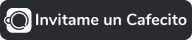

0 comments:
Publicar un comentario